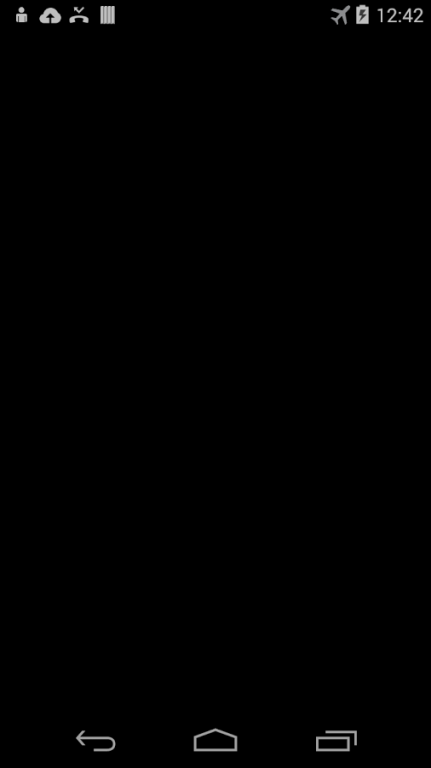Hide My Text - Invisible 2.8.02
Free Version
Publisher Description
Now the only hidden text messaging app that is also Android KitKat/Lollipop/Marshmallow compatible!
Using Super Duper Messaging Manager
New BETA Feature: Super Duper does not have to be the "Default SMS App"
Hide messages with this app! Other apps provide secure messaging "inboxes" or other, similar security features. HMT is the *only* app that provides an app and features dedicated to preventing other people from even knowing where to look for your hidden messages.
*Hide text messages/SMS messages for 5 contacts
*Hide call logs for 5 contacts
*Block unwanted text messages/SMS and Block calls
*The icon is completely invisible – no one will see it
*Change Status bar icon and descriptions
*Requires a password to get into the app for privacy
*Choose your own text message thread colors
*See failed attempts to get into app in the “Log File”
*Change contacts/password/home screen shortcut anytime
*For “Unlimited” contacts see our “Full Version”
Keep your text messages and your call logs private! Block text messages and calls from anyone! The *coolest* text messaging app out there! HMT *Invisible*!! Hide your private messages with this app!
Hide text messages for 5 contacts safely with a password protected “Decoy App”. Once you download this app it will place an “Invisible” icon in your app drawer. Hide text messages for selected contacts. These text messages will not be put in “regular” text message apps. Text messages in the app are completely separate and secure. When text messages are received, you get a notification in the status bar that says, “Subscription notice,” which makes it look like it has a “subscription error.” Only you will know it’s a notification for a text message.
When a contact is removed, hidden text messages do not go into your “regular” text messaging box. Does not transfer existing messages – the two areas are completely separate! Does not support MMS. Does not automatically delete messages like Cyberdust.
The hide call log feature allows you to hide all incoming, outgoing and missed calls. You must place the outgoing call from inside the app and you have the choice of saving your call logs inside the app!!!
The Block text messaging feature will allow you to block incoming text messages. You have the option to save the blocked text messages so you can read them after you “unblock” the contact. Or discard text messages as they come in. You can still send text messages to blocked contacts. The “Call Block” feature is for contacts that are a pain. You have the option to save call logs for these blocked calls.
It does not remove or change your “regular” text message icon in the app drawer. This is a decoy application that allows you to hide text or block calls and text messages with password protection. This is similar to CATE - Call and Text Eraser, or Shady SMS. This does not automatically delete messages like Cyberdust.
It is a totally blank icon. It’s like magic (we wanted to show a rabbit popping out of a hat, but when we made it invisible… well, you get the idea…)
Aggregated device data, including location, is measured for the purposes of market research by Placed, Inc.
Placed, Inc. - Terms of Use: http://www.placed.com/terms-of-service
Placed, Inc. - Privacy Policy: http://www.placed.com/privacy-policy
Features:
*Hide SMS messages / block SMS messages for 5 contacts
*Hide incoming/outgoing phone call logs for 5 contacts
*Select from your contact list or put in other contacts
*Three icon options to put on your home screen
*Change Status bar notifications and descriptions
*Block unwanted text messages from a contact
*Block Calls from a contact
*Ability to set notification options
*Looks like an app that requires a subscription and needs a password
*Home screen is blank – it is “invisible” – read the instructions!
*Logs failed attempts to get into the app, just in case you were wondering
*Displays in your “Applications” list as “iOS Update Monitor”
About Hide My Text - Invisible
Hide My Text - Invisible is a free app for Android published in the Chat & Instant Messaging list of apps, part of Communications.
The company that develops Hide My Text - Invisible is Second Phone Apps. The latest version released by its developer is 2.8.02. This app was rated by 1 users of our site and has an average rating of 4.0.
To install Hide My Text - Invisible on your Android device, just click the green Continue To App button above to start the installation process. The app is listed on our website since 2016-08-05 and was downloaded 174 times. We have already checked if the download link is safe, however for your own protection we recommend that you scan the downloaded app with your antivirus. Your antivirus may detect the Hide My Text - Invisible as malware as malware if the download link to com.secondphoneapps.SecondPhoneTextInv is broken.
How to install Hide My Text - Invisible on your Android device:
- Click on the Continue To App button on our website. This will redirect you to Google Play.
- Once the Hide My Text - Invisible is shown in the Google Play listing of your Android device, you can start its download and installation. Tap on the Install button located below the search bar and to the right of the app icon.
- A pop-up window with the permissions required by Hide My Text - Invisible will be shown. Click on Accept to continue the process.
- Hide My Text - Invisible will be downloaded onto your device, displaying a progress. Once the download completes, the installation will start and you'll get a notification after the installation is finished.